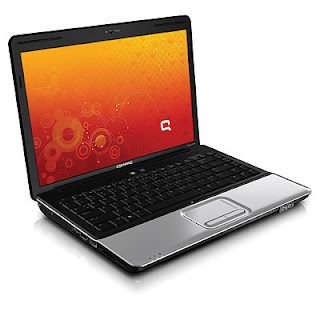 Driver Compaq CQ40-410TU For Windows XP
Driver Compaq CQ40-410TU For Windows XPLaptop Compaq CQ40-410TU hanya dibina untuk Windows Vista sahaja, Jadi ramai yg tak sukakan windows Vista sebab banyak masalah, malahan Win Vista adalah produk gagal dari Microsoft sendiri.
Jadi, camna nk install Win XP kt Notebook yg tak ada driver khas untuknya?
Boleh, aku dah buat.. ok je jadinya.
Nota :
1) Notebook ni takda modem, jadi takyah lah nk buang masa nk install modem
2) Notebook ni takda bluetooth, jadi takyah susah2kan diri nk install bluetooth
3) Sebenarnya, driver lain tak da masalah, yg susah ialah Soundnya. Aku letakkan cara-cara nk install sound. (Sound Driver for Compaq CQ40-410TU - using Windows XP)
4) Satu lagi.. sila guna Windows XP SP2, sebab aku pernah guna SP3, xblh pakai driver sound ni (Tak blh running MsUAA sebenarnya).
Cara nk install Win XP
1. Download dahulu SATA Ahci for Compaq CQ40, Download SINI
2. Kalau mahu guna External Floppy, sila masukkan ahci driver kedalam disket (tekan F6)
3. Kalau nk buat boot CD guna nlite, boleh baca SINI, tetapi yg tu guna AMD, bagi Intel ahci pula kena pilih;
Intel(R) ICH8M-E/M SATA AHCI Controller
Permulaan
1) Download Microsoft Installer 3.1, Download SINI
2) Download sound driver IDT (SigmaTel) HD Audio Driver, Download SINI
3) Download Microsoft Universal Audio Architecture (UAA v1.0), Download SINI
4) Download pula Microsoft Universal Audio Architecture (UAA) v1.0a, Download SINI
Cara Install (ikut step)
1) Install Microsoft Installer 3.1
Selepas tu, baca elok2 nota omputeh di bawah;
2. JMB38X Card Reader Host Controller Driver, Download SINI
3. Cyberlink Youcam Software and Driver, Download SINI
4. Intel GM45 integrated GPU (GMA 4500MHD) and Intel Matrix Storage, Download SINI
5. Realtek RTL8102E/8111C Family PCI-E Gigabit Ethernet NIC Driver , Download SINI
6. Broadcom Wireless LAN, Download SINI , atau SINI atau SINI
7. Alps Touchpad, Download SINI
8. The HP Application Launch Buttons - the well-known 7 unknown devices in Device Manager for CQ40 models (HP Quick Launch Buttons), Downlowd SINI atau SINI atau SINI
Wassalam.. Try and Error ok..
Jadi, camna nk install Win XP kt Notebook yg tak ada driver khas untuknya?
Boleh, aku dah buat.. ok je jadinya.
Nota :
1) Notebook ni takda modem, jadi takyah lah nk buang masa nk install modem
2) Notebook ni takda bluetooth, jadi takyah susah2kan diri nk install bluetooth
3) Sebenarnya, driver lain tak da masalah, yg susah ialah Soundnya. Aku letakkan cara-cara nk install sound. (Sound Driver for Compaq CQ40-410TU - using Windows XP)
4) Satu lagi.. sila guna Windows XP SP2, sebab aku pernah guna SP3, xblh pakai driver sound ni (Tak blh running MsUAA sebenarnya).
Cara nk install Win XP
1. Download dahulu SATA Ahci for Compaq CQ40, Download SINI
2. Kalau mahu guna External Floppy, sila masukkan ahci driver kedalam disket (tekan F6)
3. Kalau nk buat boot CD guna nlite, boleh baca SINI, tetapi yg tu guna AMD, bagi Intel ahci pula kena pilih;
Intel(R) ICH8M-E/M SATA AHCI Controller
Permulaan
1) Download Microsoft Installer 3.1, Download SINI
2) Download sound driver IDT (SigmaTel) HD Audio Driver, Download SINI
3) Download Microsoft Universal Audio Architecture (UAA v1.0), Download SINI
4) Download pula Microsoft Universal Audio Architecture (UAA) v1.0a, Download SINI
Cara Install (ikut step)
1) Install Microsoft Installer 3.1
Selepas tu, baca elok2 nota omputeh di bawah;
Inside the RAR file there is an audio patch and devcon patch file. Devcon file will solve issue with KB835221 (missing PnP function id). Follow the given instruction belowLain-lain Driver
a) You must install two patches first from Microsoft: KB835221 (UAA version 1.0) and then kb888111 (UAA update version 1.0a)
b) Install the IDT HD Audio driver (you can use your Vista driver from HP site as well)
c) Extract CQAudioSolution.rar
d) Extract devcon.exe self-extracter from Devcon folder extracted in c)
e) Copy devcon.exe from extracted folder to C:\WINDOWS\SYSTEM32
f) Run Audio path from extracted Audio Path folder in c)
g) Restart
h) You should be able play sound with IDT HD Audio after restart.
However, in Device Manager, there is a exclamation icon on "Audio Device on High Definition Audio Bus". This is installed by KB835221 patch. Just ignore it. The CQAudioSolution will make sure that there is no more issue with missing IDT HD Audio when restarting after installing the IDT HD Audio driver.
-------------
To avoid "End program - Sigmatel - IDT -SysTray" issue during shutdown, just disable this system tray application "Sigmatel - IDT -SysTray" in this registry path
"HKEY_LOCAL_MACHINE\SOFTWARE\Microsoft\Windows\CurrentVersion\Run";
with something like "sstray.exe". Just put a comment with ";" in front of the file path of "sstray.exe" entry.
This system tray is not so important anymore. You will do just fine with the standard Windows XP Volume control although it has disabled the "Advanced Controls" option. By disabling it, you won't get that "End Program" issue during Windows shutdown
2. JMB38X Card Reader Host Controller Driver, Download SINI
3. Cyberlink Youcam Software and Driver, Download SINI
4. Intel GM45 integrated GPU (GMA 4500MHD) and Intel Matrix Storage, Download SINI
5. Realtek RTL8102E/8111C Family PCI-E Gigabit Ethernet NIC Driver , Download SINI
6. Broadcom Wireless LAN, Download SINI , atau SINI atau SINI
7. Alps Touchpad, Download SINI
8. The HP Application Launch Buttons - the well-known 7 unknown devices in Device Manager for CQ40 models (HP Quick Launch Buttons), Downlowd SINI atau SINI atau SINI
Wassalam.. Try and Error ok..

No comments:
Post a Comment
Salam,
Kepada penjenguk Blog, Jika ingin meninggalkan komen, sila letak nama pena atau nama singkatan. Tulis dengan bahasa yang baik dan mudah. Bahasa atau ayat kutuk-kutuk, provokasi, maki makian adalah dilarang..
Wassalam...